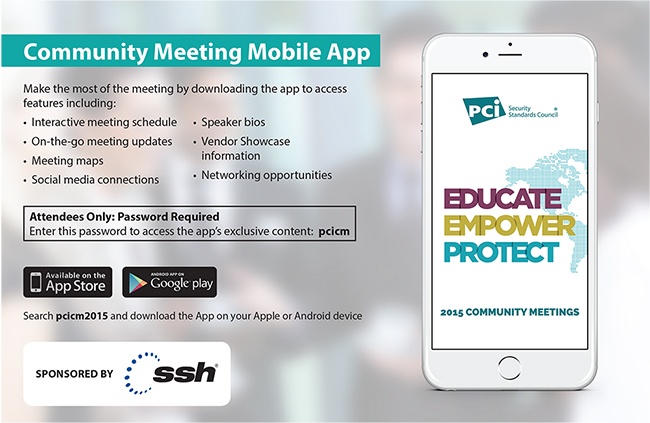It’s the Community Meeting Mobile App – and it’s simple to use! With this resource, you can access the latest information about the meeting while on the go. Of course you’ll be able to see the full program agenda – but beyond that, you can plan out your time by choosing which sessions you want to attend and create your own personal agenda. You can also see vendors who will be participating in the vendor showcase – and make a point to stop by their booth.
The Community Meeting is the place to network with your peers and industry leaders. The app allows you to read the speaker bios and then communicate with them and other attendees right from the app. Want to be notified when the receptions are happening? You can set an alert in the app. Want to give feedback on a session? Take a survey right in the app. Need to know where lunch is being served? There are maps included in the app as well.
Take a moment and download the mobile app for the North American Community Meeting in Vancouver from either the App Store or Google Play by searching for pci cm 2015. Once downloaded, to open the app you will be required to enter your email address that was used when registering for the CM and the password pcicm.
This quick and easy-to-use resource has more functionality than ever before, there’s an activity feed where you can access social media, post pictures and more, directly from the app. There’s even a tutorial/user guide section…
By using the mobile app, you’ll have everything you need to make the most of this year’s Community Meeting right at your fingertips!